Videoconferencing Delays Cost You Millions
Videoconferencing technology has the awesome power to connect teams separated by oceans or internal silos, but it’s still not frictionless. Technical difficulties that delay videoconferences account for millions of dollars a year in lost productivity. In our brief Start Your Videoconferences On Time, we take a look at some best practices to avoid productivity loss. Inside the report is an interactive calculator so that you can customize the scenario to your business and build the case for change.
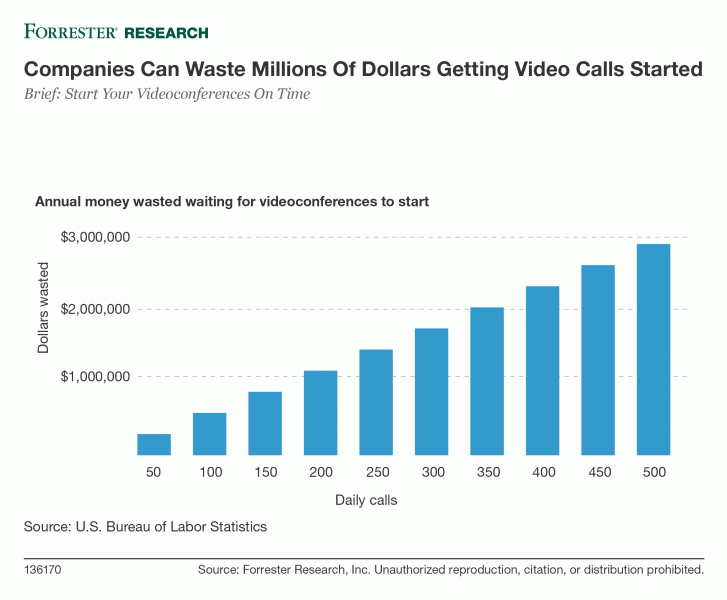
From 2013 to 2015, the prevalence of web- and videoconferencing use by global information workers grew 40%, according to Forrester Business Technographics data. But companies have multiple VC vendors or don’t deploy it universally and that contributes to technical difficulties.
What can you do to get your videoconferences started on time?
- Embrace a shift to virtual meeting rooms (VMRs). All employees can have their own VMR to invite internal employees or external collaborators to join. Set up a standard naming scheme and use security settings to keep the meetings secure. VMRs encourage ad hoc meetings among employees and ultimately reduce friction.
- Help your employees use room systems better. One company we spoke with uses the VC unit's screen to display the rotating Wi-Fi password and how employees can get help via email or phone.
- Create cheat sheets and leave behinds. You can take the vendor’s quick start manual and rebrand it as your own with some customization for your specific deployment. Leaving a cheat sheet in the room can be the difference between starting a meeting on time or suffering another delay.
