Four Ways to Drive Your Sales Portal Adoption
Sales portals are built with the best intentions, but they often need be optimized – just like any other tools within your company. The rewards are well worth the effort, enabling allows reps to spend less time searching for the right assets and more time selling.
Most sales portals go through the same phases – launch, initial adoption, enhancements and decline. Then, communications begins begging the sales team to use the portal, telling reps that it “has so much to offer.” By this point, the portal may be cluttered and difficult to navigate, forcing reps to hunt for content. But before revamping or scrapping your sales portal, consider these suggestions to increase portal adoption:
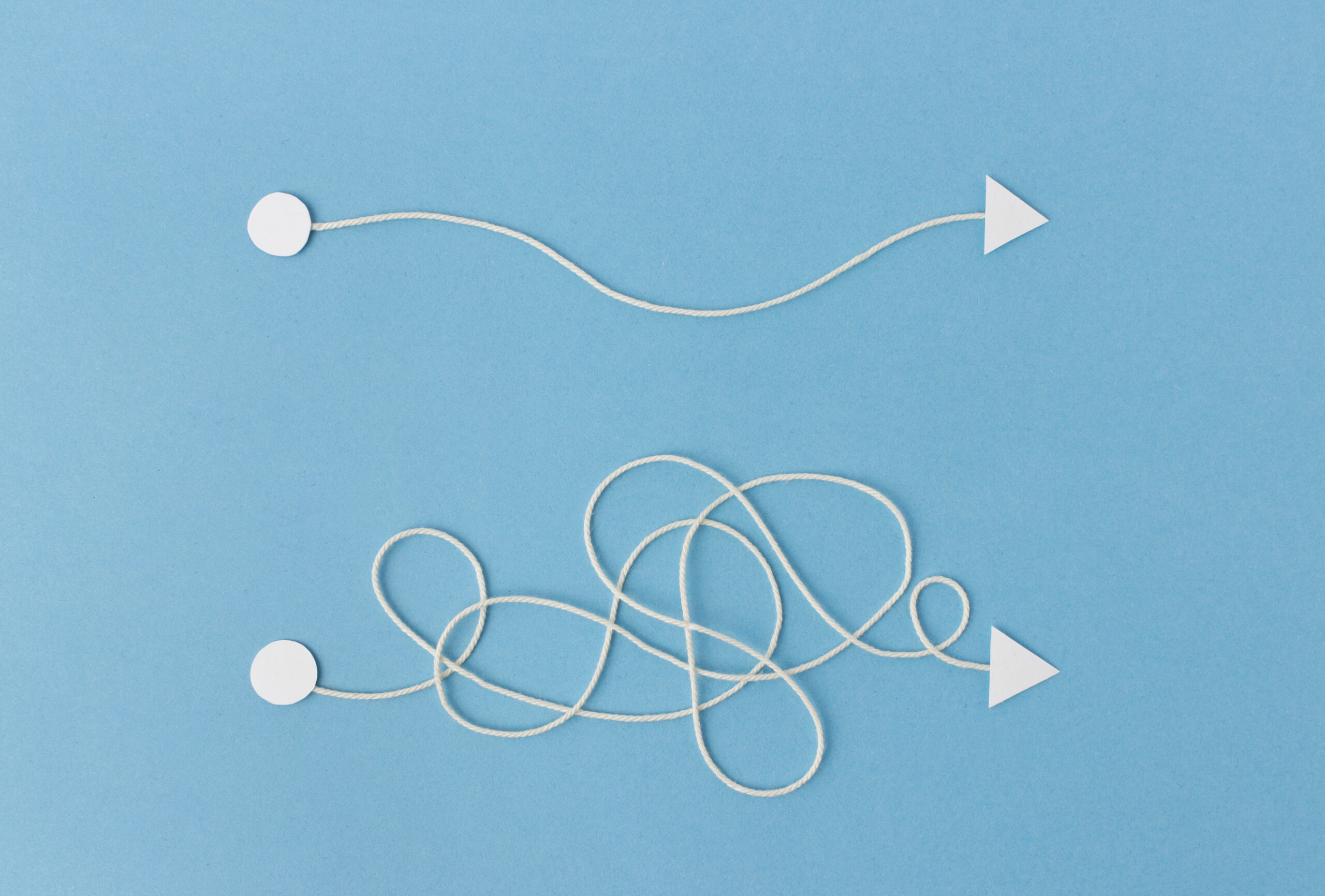 1. Post sales playbooks on your portal. Often overlooked, playbooks are a great way to consolidate and align sales assets (e.g. product presentations, product sheets) to specific stages of the buyer’s journey. Your reps do not want to hunt for material – nor should they spend time on this non-core sales activity that distracts them from prospecting or closing business. If playbooks sit in another repository, provide links for reps to easily find them, or create dedicated pages that pull the content into a playbook format that is simple to navigate. Either way, making the portal easier to navigate will drive adoption.
1. Post sales playbooks on your portal. Often overlooked, playbooks are a great way to consolidate and align sales assets (e.g. product presentations, product sheets) to specific stages of the buyer’s journey. Your reps do not want to hunt for material – nor should they spend time on this non-core sales activity that distracts them from prospecting or closing business. If playbooks sit in another repository, provide links for reps to easily find them, or create dedicated pages that pull the content into a playbook format that is simple to navigate. Either way, making the portal easier to navigate will drive adoption.
2. Create competitor insight pages. Your reps know your products well, but what they may not know is the competitive landscape. When they completed product training, they may have been introduced to some competitors’ offerings, but the market is always moving, making it difficult to update your team. A competitor insight page should include company, financial, industry and product updates drawn from RSS feeds from a variety of news sources. This creates an information-rich landing page that reps can use to get up to speed before starting their day.
3. Integrate your sales portal with your sales force automation (SFA) platform. There are a couple of ways to do this. The first is to include a simple link within the SFA to the portal, reducing the number of clicks it takes for a rep to get to the portal. The second requires deeper integration through APIs, but many sales asset management (SAM) providers offer this level of integration. This allows reps to work within the SFA and have content pushed to them based on the opportunity, sales stage and buyer’s role.
4. Obtain feedback on downloaded content. Most sales portals or SAM solutions allow reps to rate and leave comments on individual assets. However, these options are presented at the time of the download, before the rep has had a chance to use the content in the field. As an alternative, email reps to request ratings and reviews of the content at least two weeks after they download it. Even if your tools do not automate the process, collecting download analytics is feasible by sending reps a link to a page where they can rate the asset and provide comments. Reviews help reps and content owners learn what is working and what needs to be improved.
Sales portals are built with the best intentions, but they often need be optimized – just like any other tools within your company. The rewards are well worth the effort, enabling allows reps to spend less time searching for the right assets and more time selling.